Discussion
This feature enables users to discuss on definitions and translations of classes. Please note that you must have the necessary access rights to actively participate in the process described below.
Open discussion window
- Start a discussion process by selecting Start discussion or enter an existing discussion process by selecting See discussion in the Class Definition area of the class dashboard.
- Start a discussion process or enter an existing discussion process by selecting the Start discussion icon in the Class Translations area of the class dashboard.
Contribute
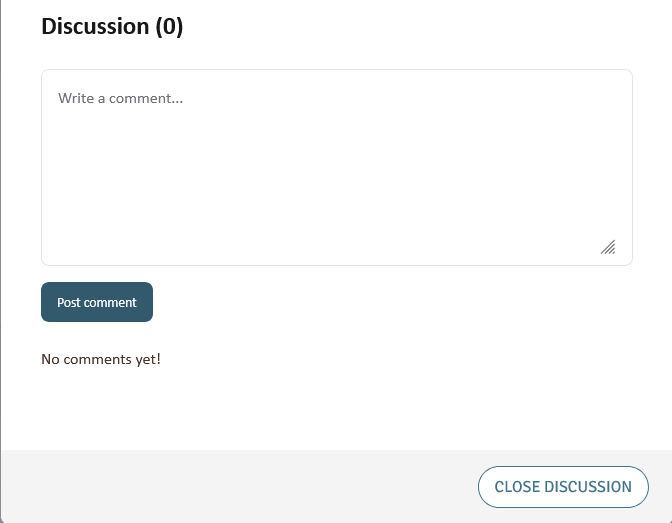
- Write your contribution into the text field.
- Select Post comment to submit your contribution.
- Select Close Discussion to close the window.
Edit a comment
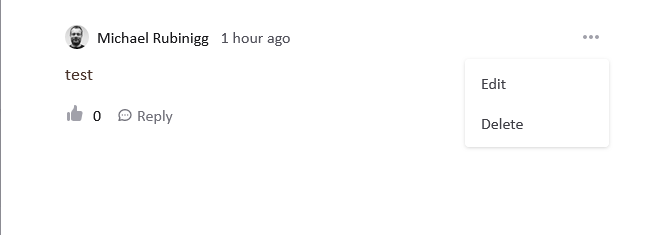
- Select Edit to update your contribution.
- Select Delete to remove your contribution.
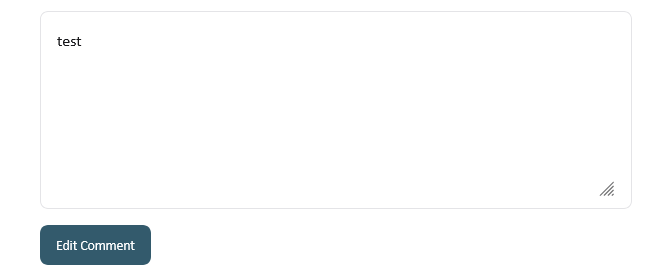
- Update your contribution.
- Select Edit Comment to save the updated information.
Reply
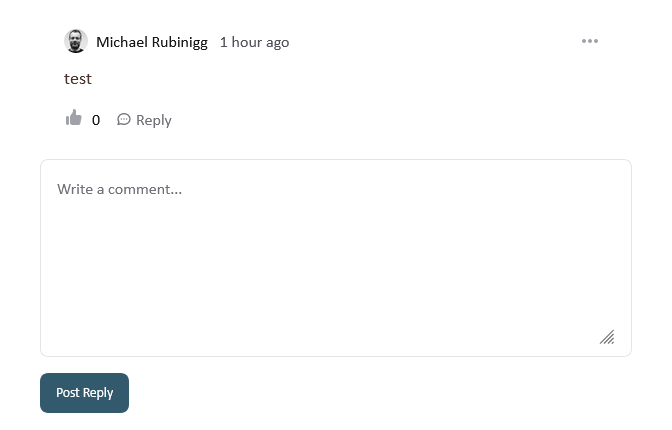
- Select the Thumb up icon to express your consent.
- Select Reply to comment on the related contribution.
- Enter your comment on the related contribution.
- Select Post Reply to save your comment.