List view of classes
List View shows the complete list of classes in the database. Users may select the language in which the translation of a class is displayed in column Translation, apply multiple filters to the list, select columns to be included in the list, sort single columns and access information on individual classes.

- In the top part of the page tabs are shown that allow to switch between Tree view, Translator and Encyclopedia.
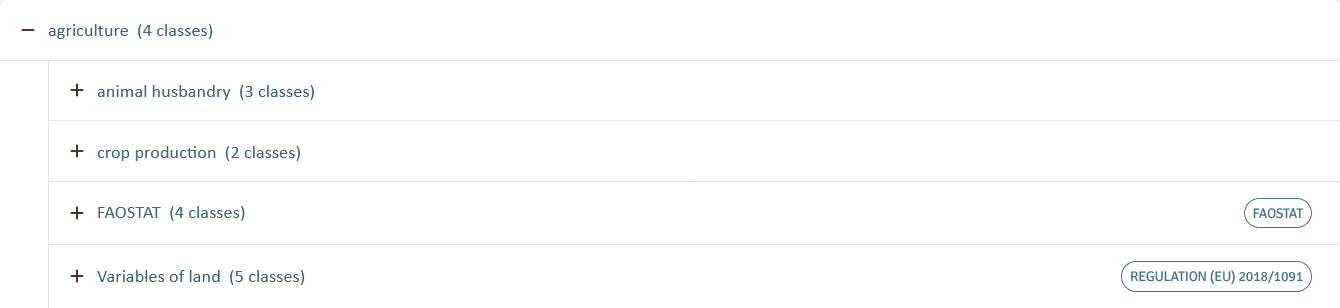
- Select + to expand a collapsed thread.
- Select - to collapse an expanded thread.
- Select a class to receive more detailed information.
- Select a dataset to receive more detailed information.